Are you finding yourself intrigued by the world of IPTV services, and wondering how to extend the benefits to your Mag Box? In today’s digitally connected era, ensuring a secure and efficient streaming experience is crucial. A VPN, or Virtual Private Network, offers a layer of security and anonymity that has become indispensable in managing our online footprints. If you’re keen to redefine your IPTV watching experience, knowing how to safely install a VPN on your Mag Box can make a significant difference. This guide aims to navigate you through this process seamlessly.
Understanding the Need for VPN on Mag Box
The rise of IPTV services such as Smarters IPTV has transformed how we access multimedia content. However, with the convenience of these platforms also comes the necessity for improved security measures. A VPN can offer the security needed to protect your data from prying eyes while enhancing the accessibility of IPTV for international channels that may have geographic restrictions.
Benefits of Using a VPN
- Enhances security by encrypting your data.
- Bypass geo-restrictions to access a wider range of content.
- Protects your identity by masking your IP address.
While the upside of employing a VPN is vast, understanding the process of setting it up on your Mag Box is essential.
Expert Advice:
Subscribe to Best USA IPTV and access thousands of high-quality streams anytime, anywhere.
Pre-requisites for Installing a VPN on Mag Box
Check Your Mag Box Compatibility
Before diving into installation, verify that your Mag Box supports VPN setup. This step ensures you don’t encounter surprises later. Most models from the well-known brands offer VPN compatibility, but it’s always wise to confirm beforehand.
Gather Necessary Information
You’ll need to have certain information at your fingertips, such as the VPN server address, your credentials, and the configuration files. These are usually provided by your VPN provider.
Step-by-Step Guide to Installing a VPN on Mag Box
Choosing the Right VPN Service
Selecting a reliable VPN service sets the foundation for a secure Mag Box experience. Factors to consider include speed, server locations, and ease of use. Popular options often cater specifically to streaming, enhancing connectivity for IPTV services.
Configuring the VPN on Your Router
If you’re unable to install a VPN directly on your Mag Box, alternative methods such as router configuration can be used. This method involves configuring the VPN on the router your Mag Box connects to, effectively encompassing all devices on the network under the VPN’s shield.
- Log into your router’s web interface.
- Navigate to the VPN settings area.
- Enter the VPN server settings provided by your service.
- Save changes and restart your router.
Installing VPN Directly on Mag Box
For models that support direct installation, the process typically involves accessing the settings menu on your Mag Box, entering your VPN’s configuration details, and connecting. Each step requires careful adherence to provided instructions to avoid connectivity issues.
Troubleshooting Common VPN Issues on Mag Box
Connectivity Problems
Should you encounter connectivity issues, check whether the credentials entered are correct. Incorrect login details are a frequent hindrance. Occasionally, a simple restart of both the Mag Box and the VPN service resolves minor issues.
Performance Lags
Performance issues such as buffering or lag can occur due to various factors. Opt for a server closer to your geographic location to minimize lag. Alternatively, try switching to another server offered by your VPN service.
Maintaining Safe VPN Practices on Mag Box
Regularly Update Your VPN Software
Ensure your VPN software is up to date to benefit from the latest security features and improved performance. Most providers will offer automatic updates, simplifying this process.
Preserve Your Privacy
Remain vigilant about your online activities. A VPN is a tool that significantly boosts privacy, but user discretion is always advised. Use strong, unique passwords for your accounts linked to your IPTV services.
With the advent of IPTV services like Smarters IPTV, redefining your TV viewing habits is an exciting venture. Yet, as you explore the multitude of IPTV for international channels, ensuring each step is secure enhances your experience.
FAQ Section
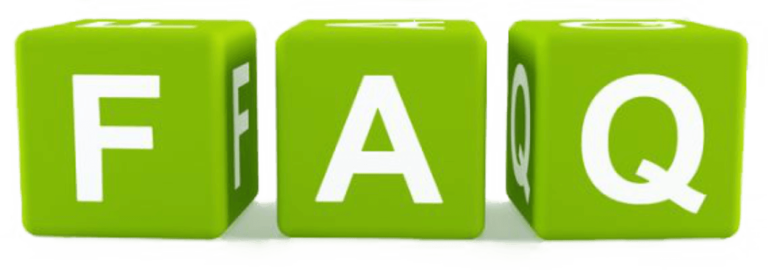
What is the advantage of using a VPN with IPTV services?
A VPN provides enhanced privacy and security by masking your IP address, which can help avoid geographic restrictions, thus broadening your access to various international IPTV channels.
Can I set up a VPN on any Mag Box model?
Most modern Mag Box models support VPN setups. However, for older models, you might need to configure the VPN directly through your router or check for firmware updates that support VPNs.
Will a VPN affect my streaming speed on my Mag Box?
While VPNs can sometimes slow down your internet speed due to encryption processes, choosing a high-speed VPN service with servers close to your location can minimize this effect.
Is it legal to use a VPN with IPTV services?
Yes, using a VPN for streaming is legal in most regions. However, it’s essential to respect copyright laws and terms of service of your IPTV provider.
How do I update my VPN software on my Mag Box?
Check with your VPN provider for updates. Most will provide an option for automatic updates, ensuring your software remains current with the latest security patches.
SIPTV App Advantages Over Other Streaming Services





