In today’s digital age, IPTV services have transformed the way we consume television, offering a myriad of international channels and redefining your IPTV watching experience. However, like any technology, IPTV services such as Smarters IPTV can occasionally run into hiccups. This guide aims to arm you with knowledge, ensuring a smooth and enjoyable streaming experience.
Understanding Your IPTV Setup
Before diving into troubleshooting, it’s crucial to understand how your IPTV system is set up. Most IPTV installations involve a few different components, each playing a vital role in delivering content.
Buy 1 Year IPTV Subscription and Enjoy Unlimited Content
Components of IPTV
Typically, the key components include:
- IPTV Device: This could be a smart TV, set-top box, or a mobile device running an app like Smarters IPTV.
- Internet Connection: A stable broadband connection is necessary for streaming.
- IPTV Subscription: Access to the desired channels via a subscription package.
Common Connection Issues
Connection issues are a frequent barrier to seamless streaming. From weak Wi-Fi to overloaded servers, several factors can disrupt your viewing experience.
Here’s how to tackle them:
- Check Connection Speed: Ensure your internet speed meets the provider’s requirements. For HD streaming, at least 5 Mbps is recommended.
- Restart Your Modem: A simple modem reboot can clear minor connectivity bugs.
- Wired Connections: Whenever possible, use Ethernet over Wi-Fi to reduce interference.
Troubleshooting Smarters IPTV Streaming Problems
Smarters IPTV is a popular choice among users, but it’s not immune to streaming problems. Common issues include buffering, lag, and frozen screens.
Buffering Solutions
Buffering can be due to network instability or server-side issues. To minimize it, try these methods:
- Adjust Streaming Quality: Lowering the quality settings can reduce load and prevent buffering.
- Close Background Apps: Other apps on your device might be eating up bandwidth.
Dealing with Lag and Freezing
If your IPTV service hesitates or gets stuck, pinpointing the cause can lead to simple solutions.
Consider these steps:
- Clear App Cache: Freeing up cached data can improve performance.
- Application Update: Ensure your Smarters IPTV app is up to date with the latest patches.
Optimizing IPTV for International Channels
One allure of IPTV is the access to international content. Yet, location restrictions or language complications can pose challenges.
Overcoming Regional Restrictions
To access blocked international content, using a VPN service could be beneficial. Be mindful of the terms of service and legal implications.
Language Barriers
Sometimes, desired content may not be available in the preferred language. Opt for dual audio options or subtitles within the IPTV app settings if supported.
Improving the Viewing Experience
To truly redefine your IPTV watching experience, it’s essential to fine-tune settings and be equipped with the right tools.
Customizing Your Interface
Most IPTV apps offer personalization options. Tweak these to tailor the interface to your liking, enhancing ease of use.
Setting Up a PVR
A Personal Video Recorder (PVR) can be integrated to watch shows at your convenience. Check your IPTV provider’s support for PVR functionalities.
Beyond Troubleshooting: Ensuring Long-term Satisfaction
Troubleshooting is half the battle; maintaining a stable setup ensures ongoing IPTV satisfaction.
Keeping Software Updated
Regular updates protect against bugs and enhance system functionality. Enable auto-updates if available.
Monitor Data Usage
High-quality streaming consumes significant data. Keep an eye on your data plan to avoid unexpected overages.
FAQ Section
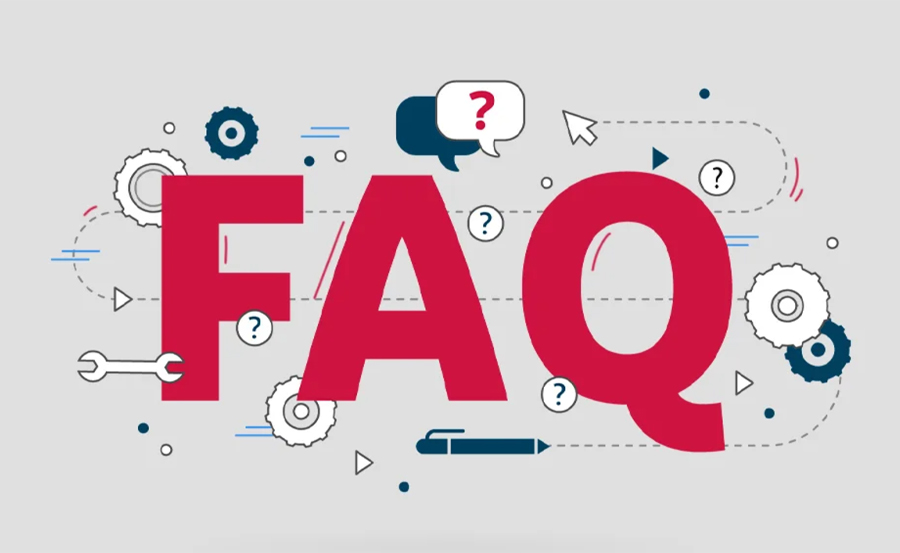
Why does my IPTV buffer so much?
Buffering often results from slow internet speeds or device bandwidth issues. Check your connection and reduce the streaming quality as needed.
Can Smarters IPTV work on any device?
Smarters IPTV is versatile and supports a range of devices, from Android TVs to smartphones. Always refer to compatibility specs for a smooth setup.
Is it legal to use a VPN with IPTV?
Using a VPN with IPTV depends on your region’s laws and the IPTV provider’s terms. Ensure legality to avoid complications.
How can I access international channels without restrictions?
Utilizing a reliable VPN can bypass restrictions, allowing access to international content. Verify VPN effectiveness and compliance with service policies.
What should I do if IPTV doesn’t work after troubleshooting?
If problems persist despite troubleshooting, contacting customer service for professional assistance might be necessary.
How to Improve Stream Quality for M3U Links on VLC




